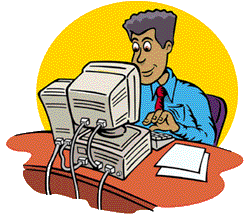Recovering ".qic" files
What is a ".qic' file?
A .qic file is a backup file written in QIC-113 format. A single .qic file contains a collection of files, much like a .zip file. Backup programs insert files into .qic files to gain a number of advantages including:
* Compression, typically cutting storage space for the file in half.
* Spanning, permitting large collections of files to be split across multiple discs.
* Extended attributes, saving long filenames, security, etc. so the files can be resored on any operating system exactly as they were originally.
How do I extract files from a .qic file?
Files can be extracted from a .qic file using the "restore" feature of the Windows 95/98 Backup program. The Backup program can be started from the start menu by selecting Programs -> Accessories -> System Tools -> Backup.
How do I install the Windows 95/98 Backup program?
The Backup program is an optional accessory and may already be installed. If not, the Backup program can be installed using the following steps:
* From the start menu, select Settings -> Control Panel.
* Start "Add/Remove Programs".
* Click the "Windows Setup" tab.
* Select the "System Tools" component.
* Place a check mark next to "Backup"
* Click OK
Home page
© Copyright QIC 1998